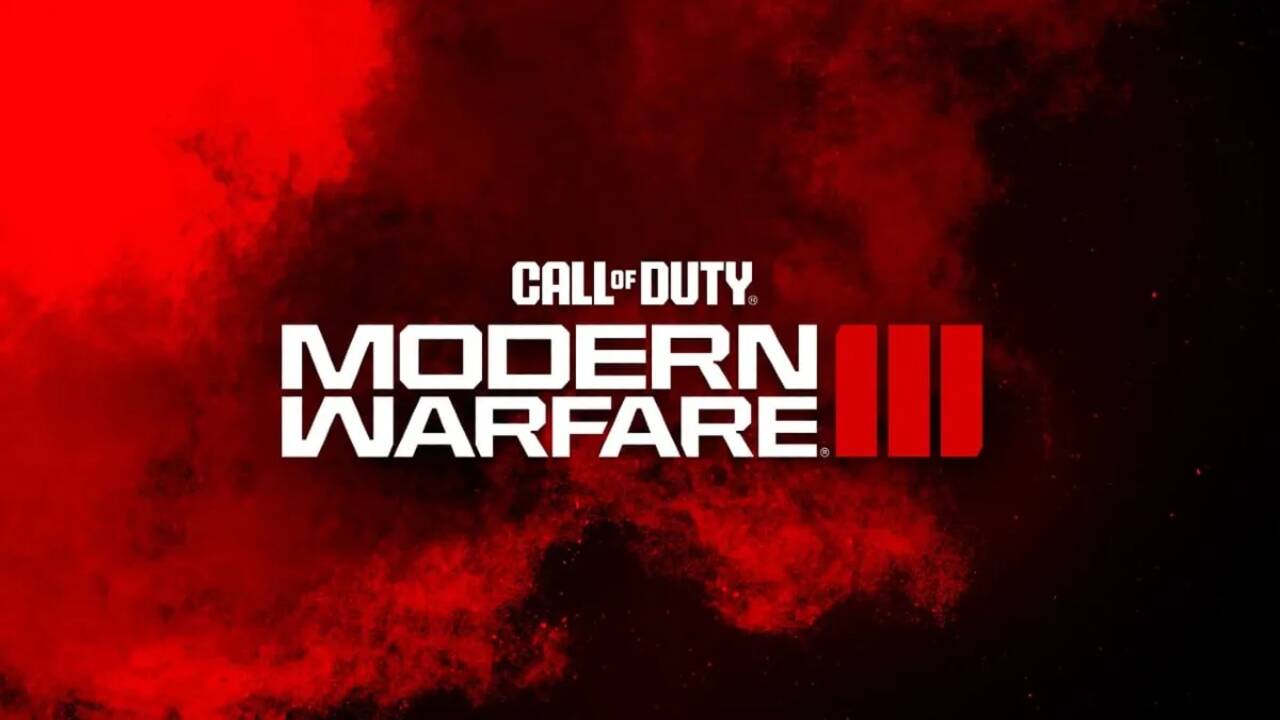In the dynamic world of online gaming, crossplay functionality has become a cornerstone feature, allowing players from different platforms to engage together seamlessly. However, in the case of “Call of Duty: Modern Warfare III” (MW3), numerous players have encountered issues with crossplay not working as expected. This article delves into the challenges and solutions related to MW3 crossplay, drawing insights from various sources.
What is Crossplay in MW3
“Call of Duty: Modern Warfare III” offers crossplay, enabling players across various platforms, including PC, PlayStation, and Xbox, to play together. This feature not only enhances the gaming experience by broadening the player base but also supports cross-progression, meaning your game progress carries over regardless of the platform used, as long as you’re logged into the same Activision account.
Why is Crossplay Not Working in MW3
Many players have reported encountering the error message “join failed because you are on a different version” when attempting to engage in crossplay. This issue seems to stem from version discrepancies between different platforms, preventing players from joining games outside their platform. For instance, players on Battle.net have found themselves restricted to playing only with others on the same platform.

Fixing The Crossplay Not Working Issue in MW3
Ensuring Game Version Uniformity
The primary step to resolving the crossplay issue is ensuring that all players are running the same game version. Here’s how you can check and update your game on various platforms:
- Steam: Right-click on MW3, select ‘Properties’, and then ‘Verify integrity of game files’. This process will download any missing or updated files.
- Battle.net: Click the gear icon near the play button and select ‘Check for updates’.
- PlayStation: Press the options button on the game icon and select ‘Check for update’.
- Xbox: Go to ‘Manage game and add-ons’ and look for an update option.
Server-Side Issues
Sometimes, the problem might be server-side, beyond the control of players. In such cases, keeping an eye on official updates from the game developers or on platforms like CODUpdates is crucial for the latest information.
Use These Settings For Crossplay in MW3
Modern Warfare III allows console players to enable or disable crossplay. Here’s how:
- PlayStation: Go to ‘Options’, then ‘Settings’, select ‘Account & Network’, and adjust your Crossplay options.
- Xbox: Access the ‘Guide’ menu, navigate to ‘Settings’, then ‘Online safety & family’, followed by ‘Privacy & online safety’, and ‘Xbox Live privacy’. Here, you can customize ‘Communication & multiplayer’ settings, including crossplay.
Frequently Asked Questions
Can You Play Other Modes if Crossplay is Turned Off?
- Yes, multiplayer remains functional among players of the same platform.
Does Crossplay Lead to a Disadvantage?
- No, thanks to mechanisms like aim assist, console players and controller users can compete effectively against PC players.
To Wrap it all Up
Crossplay in “Modern Warfare III” is a feature that significantly enhances the gaming experience by bringing together a diverse player base. While issues like the “join failed because you are on a different version” error can be frustrating, they are often resolvable through ensuring game version uniformity and adjusting settings. In cases where the problem is server-side, patience and staying informed through official channels are key. By following these guidelines, players can maximize their MW3 experience, enjoying the game with friends across different platforms.
Suggested Read: How To Fix MW3 Error Code 14515