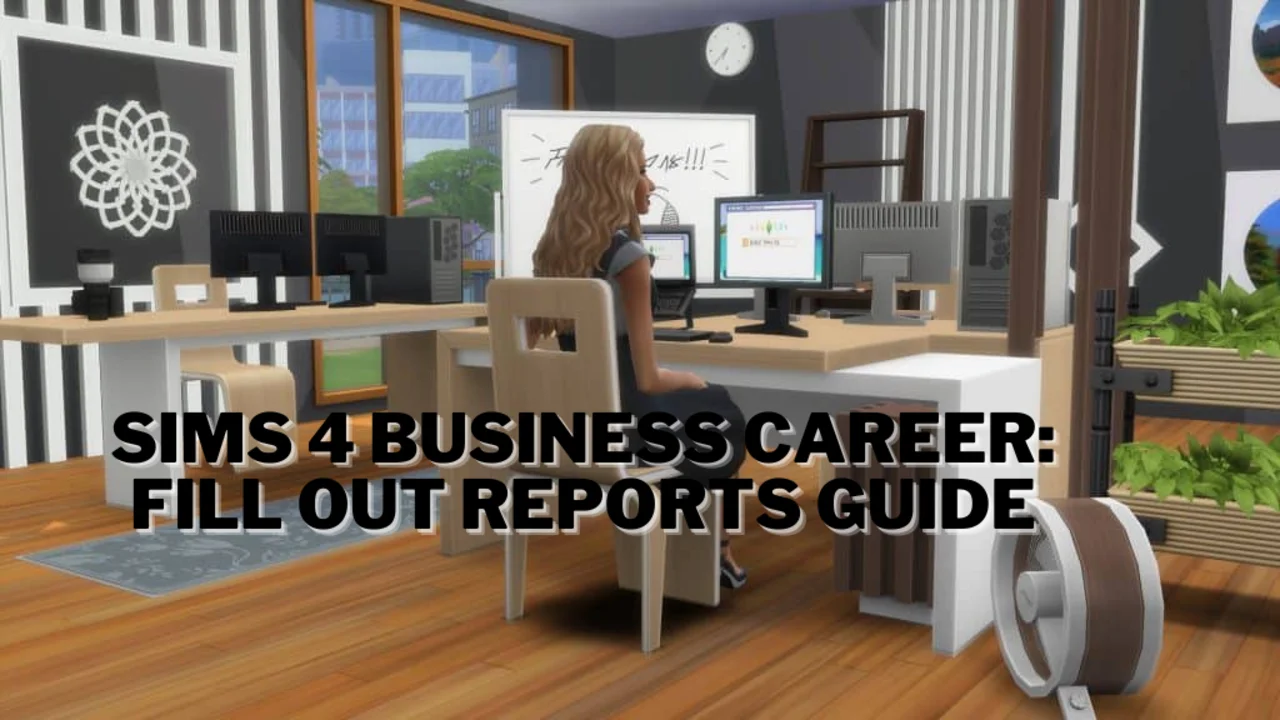Hey Simmers! If you’re diving into the bustling world of The Sims 4 Business Career, you’ve probably encountered the daily task of filling out reports. Don’t worry if it seems a bit confusing at first – I’ve got your back with a straightforward guide on how to tackle this essential task and boost your Sim’s career in no time.
How to Get Started in the Business Career?
Before we jump into the nitty-gritty of filling out reports, let’s quickly go over how to kickstart your Sim’s journey in the Business career.
- Job Search: Head to a computer or your Sim’s phone to find a job. Look for the Business career, where you’ll start as a Mailroom Technician earning 17 Simoleons per hour.
- Career Branches: As you progress, you’ll have to choose between the Management and Investor branches. The choice is yours, but regardless of your path, you’ll start with the Fill Out Reports daily task.
How to Fill Out Reports?

Now, let’s tackle the daily grind of filling out reports. Remember, consistency is key for promotions and a fatter Simoleon wallet.
Step 1: Find a Computer
Your trusty computer is your gateway to career success. Whether you own one or not, you can complete this task at home or head to the library to save some Simoleons.
Step 2: Navigate to the Web Tab
Avoid the Career tab; that’s not where the magic happens. Instead, click on the “Web” tab to reveal a list of online activities.
Step 3: Select “Fill Out Reports”
Among the various options, you’ll find the golden ticket – “Fill Out Reports.” Click on it, and your Sim will embark on the daily task.
Pro Tip: The library computers work just as well, so don’t fret if your Sim’s living on a budget.
Step 4: Focus on the Task
Once your Sim starts the task, keep them focused for around two Sim hours. This may seem a tad tedious, but the rewards are well worth it.
Step 5: Enjoy the Benefits
Completing the reports daily grants your Sim a Focused Moodlet called ‘Numbers.’ This boost enhances skills in the game, paving the way for improved work performance and, ultimately, promotions.
Note: The ‘Fill Out Reports’ daily task is exclusive to the Business career and is mandatory for the first six job levels.
Career Advancement – Beyond Reports

After conquering the reports phase for six promotions, your Sim’s daily task will evolve, and you can unlock more career items. Depending on your chosen career branch (Management or Investor), it will shift to either “Make Business Calls” or “Research Stocks.”
| Job Level | Daily Task |
|---|---|
| Mailroom Technician | Fill Out Reports |
| Levels 2-6 | Continue Filling Out Reports |
| After 6 Promotions | Choose between: |
| – Make Business Calls | |
| – Research Stocks |
Conclusion
In conclusion, mastering the art of filling out reports in The Sims 4 Business Career is a vital step toward career advancement and a heavier Simoleon purse. With this guide, you’ll navigate the daily task effortlessly, ensuring your Sim’s success in the competitive business world.
So, dive in, click those buttons, and watch your Sim climb the career ladder with ease. Happy Simming!
Alsor read: Sims 4 City Living Guide: Explore Urban Life in San Myshuno