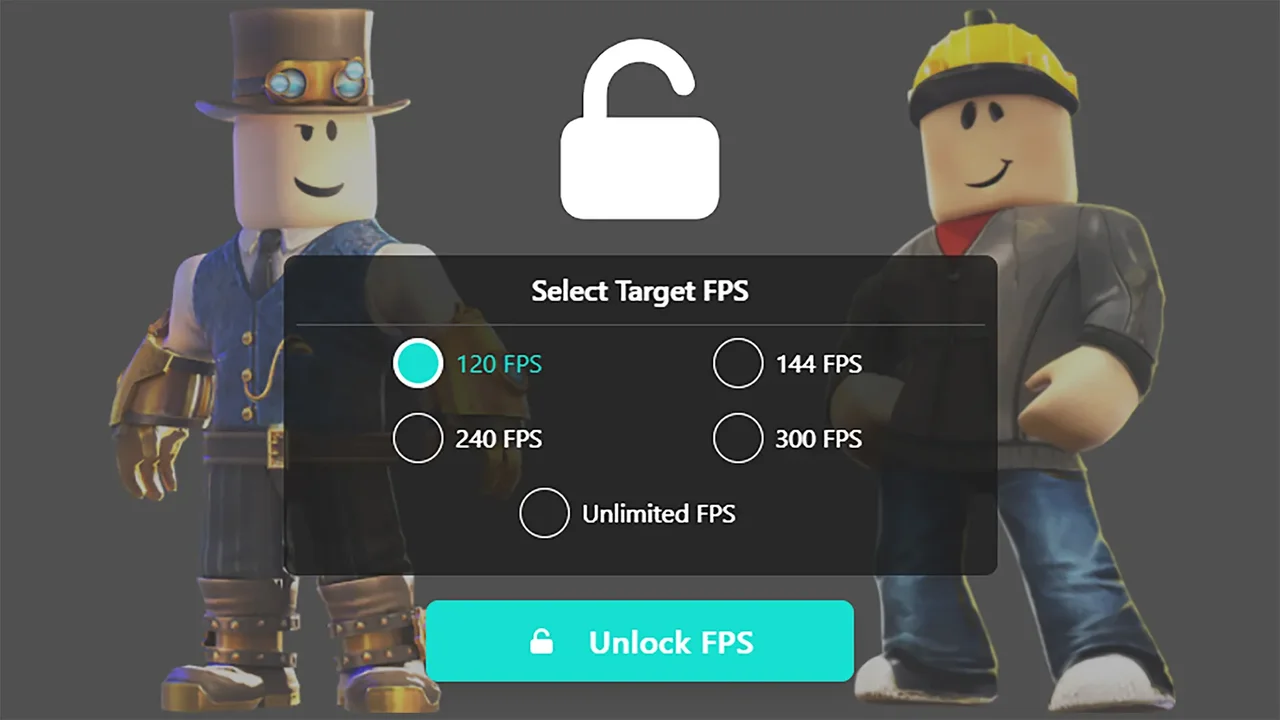Roblox, an online gaming platform by Roblox Corporation, launched in 2006, enables users to create and play games using Lua programming. Initially modest, its popularity surged in the late 2010s, accelerated by the COVID-19 pandemic. It’s free to play, offering in-game purchases via Robux. By August 2020, it boasted over 164 million monthly active users, with a significant portion being American children under 16. Despite positive reviews, Roblox has faced scrutiny for moderation, microtransactions, and concerns regarding exploitation of young users. Today, we are going to talk about How To Get & Use FPS Unlocker Roblox
What is a FPS Unlocker for Roblox
The Roblox FPS Unlocker programme is a free utility that enhances Roblox users’ game experiences by boosting the Frames Per Second (FPS) limit. Roblox’s default frame rate cap is 60 FPS, which may be restricting for those looking for better and more responsive gameplay. If you’ve been annoyed by this constraint, the FPS Unlocker offers a simple solution for enabling greater frame rates, resulting in a more fluid and fun gaming experience on the Roblox platform.
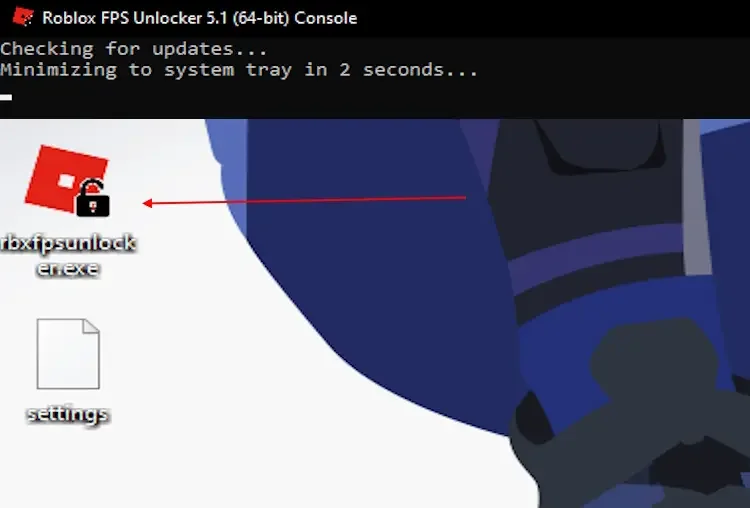
How To Get The FPS Unlocker for Roblox
The FPS Unlocker, an essential tool for improving the gameplay experience on Roblox, is easily downloaded from a multitude of sources, including trustworthy sites such as GitHub, FPSUnlocker.io, and the Unlocker Tool website. These websites are reputable repositories where customers can download the most recent versions of the FPS Unlocker software, ensuring compatibility and security.
By providing numerous download alternatives, consumers may select the source that best meets their needs and assures a smooth installation procedure. Accessing the FPS Unlocker is simple, whether you utilise GitHub’s powerful version control system, FPSUnlocker.io’s dedicated platform, or the Unlocker Tool website’s user-friendly interface. This allows Roblox gamers to unlock greater frame rates and improve their gameplay experience.
How To Use The FPS Unlocker for Roblox
To install and use the Roblox FPS Unlocker utility, simply double-click the downloaded rbxfpsunlocker.exe file and give it permission to run. When it displays a console pop-up, it will go to the system tray. Open Roblox and select your favourite game.
Click “Play” to begin the game, which will run at a higher frame rate. To ensure the highest FPS while playing Roblox, do not close the FPS Unlocker app from the system tray.
Step-by-Step Guide To Using FPS Unlocker for Roblox
- Download the FPS Unlocker for Windows: Visit this website and click on the download button to get the latest version of the FPS Unlocker.
- Install the FPSUnlocker Setup: Once the download is complete, you’ll find a file with a “.exe” extension. Double-click on this file to begin the installation process. Follow the on-screen instructions to complete the installation.
- Check FPS in Game: Before using the FPS Unlocker, it’s a good idea to check your game’s FPS (frames per second). Press Shift + F5 while in-game to view the current FPS.
- Launch the FPSUnlocker: Locate the FPSUnlocker.exe file in the folder where you installed it. Double-click on this file to launch it. If nothing happens, try running it as an Administrator by right-clicking on the file and selecting “Run as Administrator”.
To Wrap it all Up
In conclusion, Roblox has evolved into a massive online gaming platform, attracting millions of users worldwide, particularly among American children. Despite its success, concerns over moderation and microtransactions persist. The FPS Unlocker for Roblox addresses one common frustration by allowing users to surpass the default 60 FPS cap, enhancing gameplay fluidity. Accessible from trusted sources like GitHub and FPSUnlocker.io, obtaining the tool is straightforward. Utilizing it involves a simple installation process and ensuring it runs concurrently with Roblox games. With these steps, players can maximize their gaming experience on Roblox, enjoying smoother gameplay and immersion.
Suggested Read: Moon Walker Event in Monopoly GO