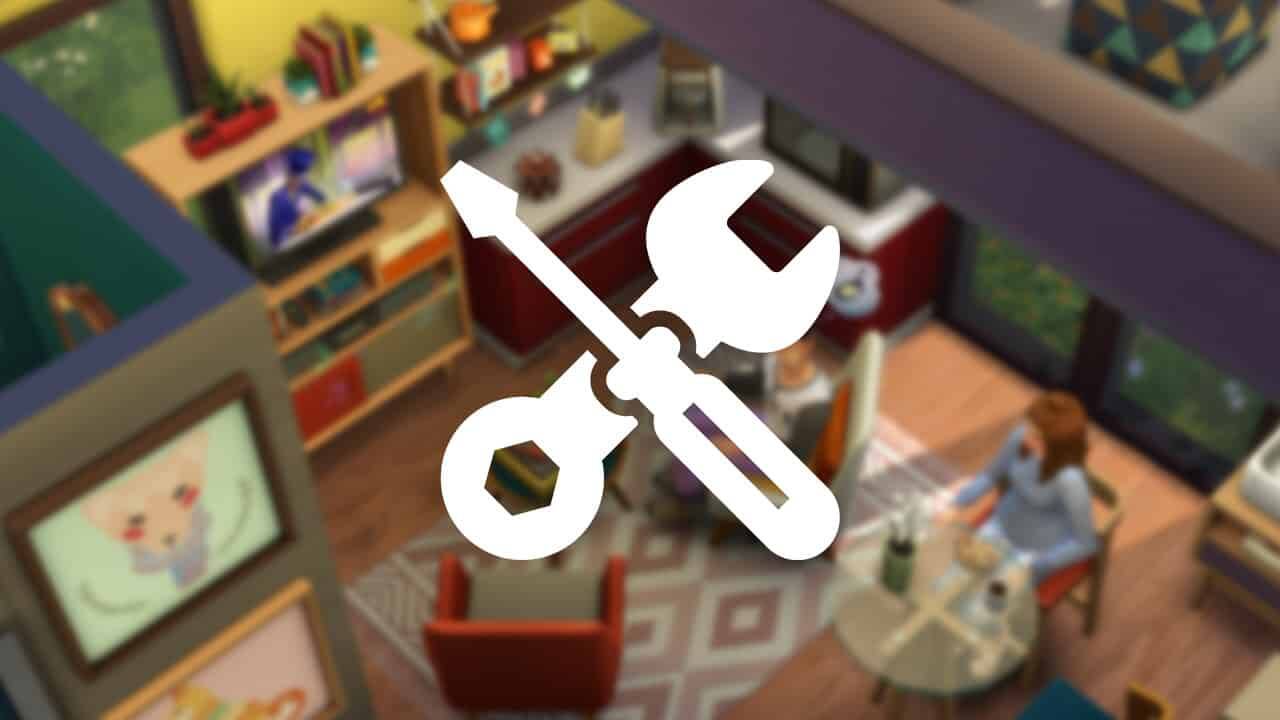As we dive into the festive month of December 2023, it’s crucial to address a common hiccup in our gaming experience — broken mods in The Sims 4. If you’ve been grappling with glitches and crashes, fear not! I’m here to guide you through the maze of broken mods and updates, ensuring your game runs smoother than a Sim’s first date.
Understanding the Chaos: What Happened in December 2023?
The Sims 4′s December 2023 update brought a sleigh-load of new features and fixes, but as with any major update, it also led to a few broken mods. These are mods that, due to the update, no longer function correctly and can cause various issues in your game, from minor glitches to full-blown crashes.
Identifying Broken Mods: The First Step to a Smooth Gameplay
The key to resolving these issues is identifying which mods are causing trouble. Here’s a quick rundown of the most commonly reported broken mods following the December 2023 update:
| Mod Category | Mod Name | Issue |
|---|---|---|
| UI Mods | Dark Mode, Pink Mode, etc. | Interface issues |
| Career Mods | Simmillercc Careers | Functionality issues |
| Script Mods | Better BuildBuy, Color Sliders | Pop-up problems |
| Gameplay Mods | Fitness Controls, Mortem | Various gameplay issues |
Note: This is just a snapshot. For a comprehensive list, check out the EA Answers forum post from December 5, 2023.
The Fix: How to Get Your Game Back on Track
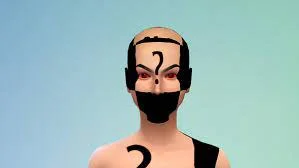
Once you’ve identified the broken mods, the next step is to fix them. Here are some general tips:
- Delete and Update: Remove the broken mods from your Mods folder. Many mod creators release updates shortly after a new game patch, so keep an eye out for those.
- Clear Cache: After removing mods, always clear your localthumbcache file from the Sims 4 folder to prevent residual issues.
- Backup Saves: Before making any changes, backup your save files. Better safe than sorry!
Don’t forget to check out: The Sims 4 For Rent Early Access: Avail it Today!
Staying Updated: Where to Find the Latest Mod Info
Keeping track of which mods are updated can be a daunting task. Thankfully, resources like SimsVIP and EA Answers forums are fantastic for staying in the loop. The SimsVIP post for the “For Rent EP Patch” is particularly helpful, offering a detailed list of updated mods.
Pro Tips for a Smooth Sims 4 Experience

- Regular Checks: Regularly check mod websites and forums for updates, especially after a new game patch.
- Mod Management Tools: Consider using mod management tools like the Sims 4 Tray Importer or Mod Checker to easily identify and manage broken mods.
- Community Engagement: Engage with the Sims community. Forums and Discord servers are great places to get help and share information.
Wrapping Up: Enjoy a Glitch-Free Holiday Season in Sims 4
Dealing with broken mods can be frustrating, but with the right approach, you can get back to enjoying “The Sims 4” in no time. Remember, the key is to stay informed, act promptly, and always backup your game. Happy Simming, and here’s to a glitch-free holiday season in your virtual world!