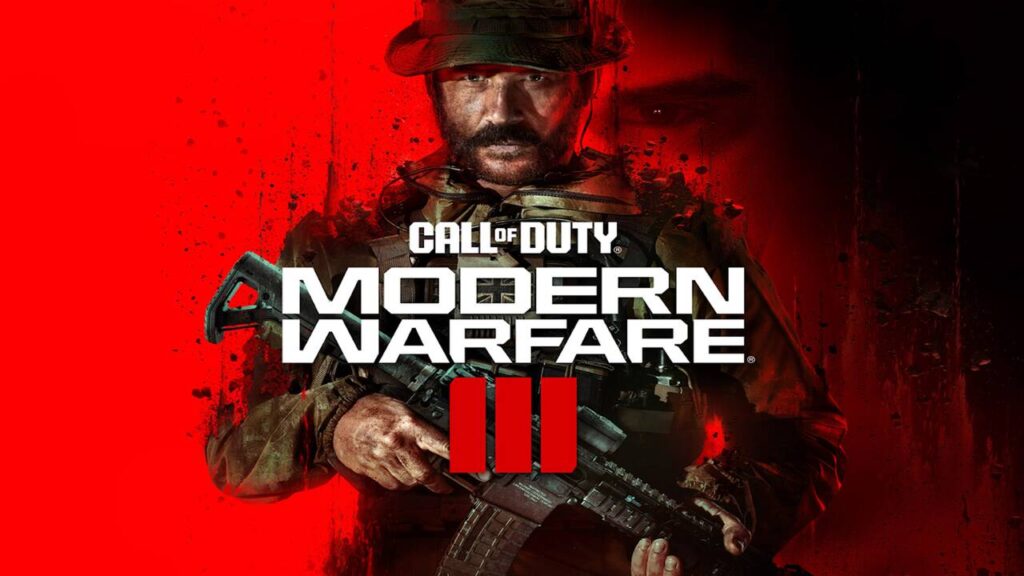The “Join Failed Different Version MW3” error is a common issue that players of “Call of Duty: Modern Warfare 3″ and “Warzone” encounter, particularly after major updates or content drops. This error, coded as MW3 error 14515, can be frustrating but is generally easy to resolve. Let’s delve into what causes this error and how to fix it, ensuring a smooth and enjoyable gaming experience.
What Causes Join Failed Different Version Error in MW3
The error message “Join failed because you are on a different version of Modern Warfare 3” is self-explanatory. It occurs when players attempt to join a multiplayer lobby and find that they are running different versions of the game. This discrepancy is often the result of recent updates or new season releases, such as Season 1, which require players to download significant updates.
For instance, the Season 1 update can vary in size from 21-60GB, depending on the platform and the current patch version of the game. If players neglect these updates, they’ll encounter the 14515 error when trying to play with friends who have updated their game.

Fixing The Join Failed Different Version Error in MW3
The primary solution to this error is straightforward: ensure your game is updated to the latest patch. Here’s how to do it across different platforms:
- PlayStation and Xbox: Press the Option or Start button while hovering over the game on the home screen and check for updates.
- PC: Updates usually appear in your download queue automatically. However, if Steam schedules the update for a later date, you may need to manually initiate the download.
Other Solutions To Work On
Even after updating, there might be instances where the error persists. This could be due to playlist and server updates that don’t require a separate patch download.
These updates occur when you log into the game and are usually quick. If you suspect this is the case, completely close the game and restart it. Any necessary server update should occur upon logging back in.
Synchronize Updated Game Playlists
A crucial aspect of resolving the “Join Failed Different Version MW3” error is ensuring that all players in your group have updated their game to the same version. This synchronization is vital for the game’s multiplayer lobbies to function correctly. Once everyone is on the same version, you should be able to join each other’s lobbies without issues.
To Wrap it all Up
The “Join Failed Different Version MW3” error, while annoying, is generally a simple fix. It serves as a reminder of the importance of keeping your game updated, not just for accessing new content but also for ensuring compatibility with other players. By following the steps outlined above, players can quickly resolve this issue and get back to enjoying “Call of Duty: Modern Warfare 3” and “Warzone” with friends. Remember, staying updated with the latest patches not only fixes these errors but also enhances your gaming experience with new features, improved security, and optimized performance. Happy gaming!
Suggested Read: How To Fix Sudden Rank Reset in MW3