Unlocking weapons in MW3 can be an exciting process, but it comes with its share of challenges. Players may encounter errors or issues during this journey, such as discrepancies in XP targets for camo challenges, inaccurate tracking of progress, or delays in registering completed objectives. Some may find that despite fulfilling the requirements for unlocking a particular weapon or attachment, the game fails to acknowledge their efforts. These errors can be frustrating, interrupting the smooth progression of players eager to enhance their arsenals. Today, we are going to talk about The ETTIN MW3 Error and How To Fix It?
Related: When is Plunder Coming Back to Warzone?
What is The ETTIN Error with AMR-9 in MW3?
The ‘The ETTIN’ conversion kit for the AMR9 in Modern Warfare 3 (MW3) is a popular Aftermarket Part and Conversion Kit because to its unique feature that allows the weapon to fire two stacked barrels at the same time, thus doubling its damage output. To achieve ‘The ETTIN,’ players must successfully complete any five missions from week six of the first season of MW3. Unfortunately, a problem has surfaced, causing player complaints about being unable to equip ‘The ETTIN’ despite meeting the challenge prerequisites. This issue has frustrated gamers eager to employ the greater firepower supplied by ‘The ETTIN.’

Fixing The ETTIN Error with AMR-9 in MW3
Unfortunately, there has been a recurring issue with Weekly Challenge awards in MW3. Despite completing five challenges, users are unable to use the Week 2 reward, an Aftermarket Part for the TYR. The same problem is currently occurring with The Ettin, and there is no set schedule for a fix.
Attempting to equip The Ettin in the Gunsmith for the AMR9 results in an error claiming that there is no available part. This requires a speedy solution from the developers. While a potential remedy could arrive with the January 11 balancing patch, a more likely date is January 17, corresponding with the Season 1 Reloaded update, which is expected to address larger issues.
Unlocking The ETTIN Aftermarket Part for AMR-9 in MW3
To unlock ‘The Ettin’ for the AMR9 in MW3, complete any five challenges from week six of season one. These tasks are accessible in three modes: multiplayer, zombies, and warzone. In multiplayer, tasks include completing hipfire kills, double kills, point-blank kills, and killing while moving with recommended weapons.
In Zombies, you’ll need to complete objectives such as hipfire kills, quick kills, and kills with particular attachments. Warzone challenges include unlocking chests in various places, completing contracts, or killing enemies with the required weapon. Complete five tasks from any mode to unlock ‘The Ettin’ attachment for your AMR9.
MW3 Developer’s Official Statement on The ETTIN Attachment
Good news! The MW3 support team is on top of things, and they are not letting any problems go. The problem with ‘The ETTIN’ has been identified, and it is now being investigated, which means they are looking into it. While there is no formal date for a fix, it is in their sights. They’re also working hard to fix the weekly challenge bugs, so we may see a solution in a future version. The Trello board demonstrates that they are devoted to keeping the game running well, and gamers can anticipate enhancements and fixes to enhance their MW3 experience.
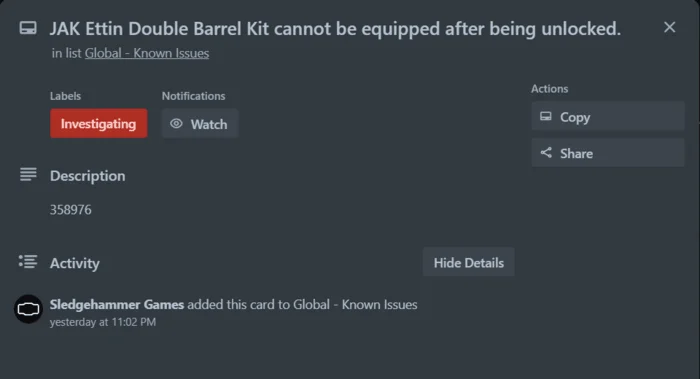
To Wrap it all Up
Navigating the path to unlock powerful weapons in MW3 brings excitement but isn’t without its challenges. Discrepancies in XP targets, progress tracking inaccuracies, and delays in recognizing completed objectives can be frustrating for players eager to enhance their arsenals. The ETTIN error, affecting the AMR9 conversion kit, is a notable concern. Despite completing the necessary challenges, players can’t equip The ETTIN, causing frustration. The developers, aware of the issue, are actively investigating, aiming for a fix, with potential solutions expected in upcoming updates. Despite these hiccups, MW3’s support team’s commitment to problem-solving ensures a smoother and improved gaming experience for players down the line.
Suggested Read: How to Unlock All CDL Camos in MW3







