If you’ve decided to take a break from the Fortnite Crew subscription and are wondering, “How to cancel my Fortnite Crew subscription?” — you’re in the right place. I’ve got your back with easy steps for various platforms, so let’s dive in!
PC or Android:
- Visit the Epic Games website.
- Log in using your email and password.
- Head to Account Settings > Subscriptions.
- Look for the gear icon in the upper-right corner.
- Click “Cancel Subscription” and confirm.
Xbox Series X/S and Xbox One:
- Hit the Xbox icon to open the menu.
- Navigate to Profile & system > Settings.
- Find the Account tab and go to Subscriptions.
- Click Fortnite Crew in Active status, turn off auto-renewal, and confirm.
PlayStation 5:
- Go to Settings in the main menu.
- Open Users and Accounts.
- In Accounts, find Payment and Subscriptions.
- Under Game and App Services, select Fortnite Crew.
- Turn off Auto-Renew – and you’re done!
PlayStation 4:
- Go to settings > Account Management.
- Click on Account Information.
- Find Services List > Fortnite Crew.
- Choose Turn Off Auto-Renew and confirm.
Nintendo Switch:
- Enter the eShop.
- Click on the home tab, find the shopping bag icon.
- In the upper-right corner, click your avatar.
- Select Your Subscriptions > Fortnite Crew.
- Opt for Turn Off Automatic Renewal.
Why Cancel Your Fortnite Crew Subscription?
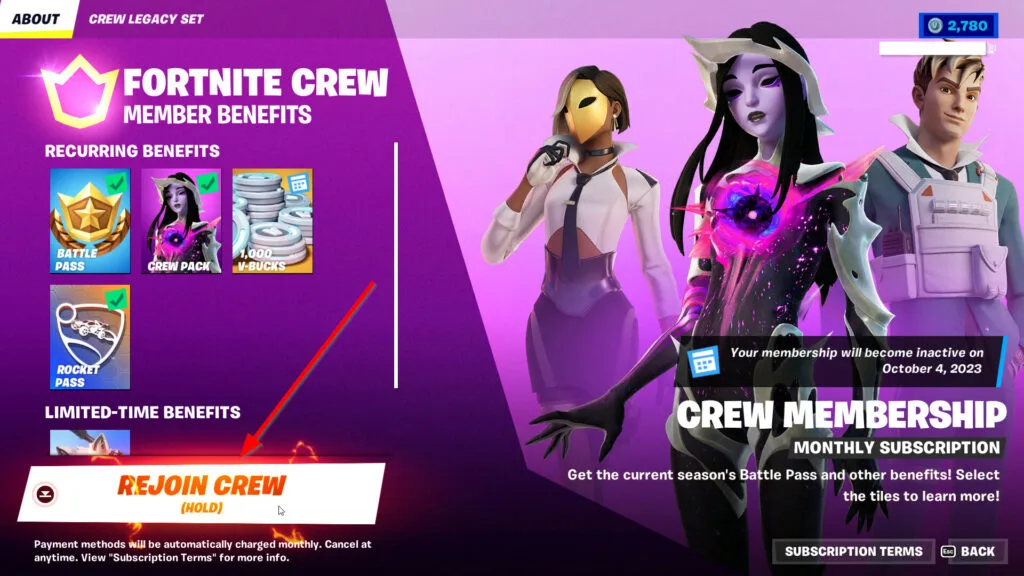
Life is unpredictable, and so are gaming preferences. You might need to cancel your Fortnite Crew subscription for various reasons – maybe you’ve conquered all the challenges, or perhaps you’re taking a break from the gaming scene.
- But remember, you can restart your subscription anytime.
- Your subscription includes exclusive items, 1000 V-Bucks, and a battle pass.
- Some skins are limited edition – so don’t miss out!
- The monthly fee is $11.99.
Conclusion
Canceling your Fortnite Crew subscription is a breeze, no matter which platform you’re on. Life’s journey has unexpected turns, and Fortnite is no different. So, if you find yourself needing a break, don’t worry – your favorite skins and V-Bucks will be right where you left them.
Keep reading: Top 10 Rarest Fortnite Skins — 2023 Guide







