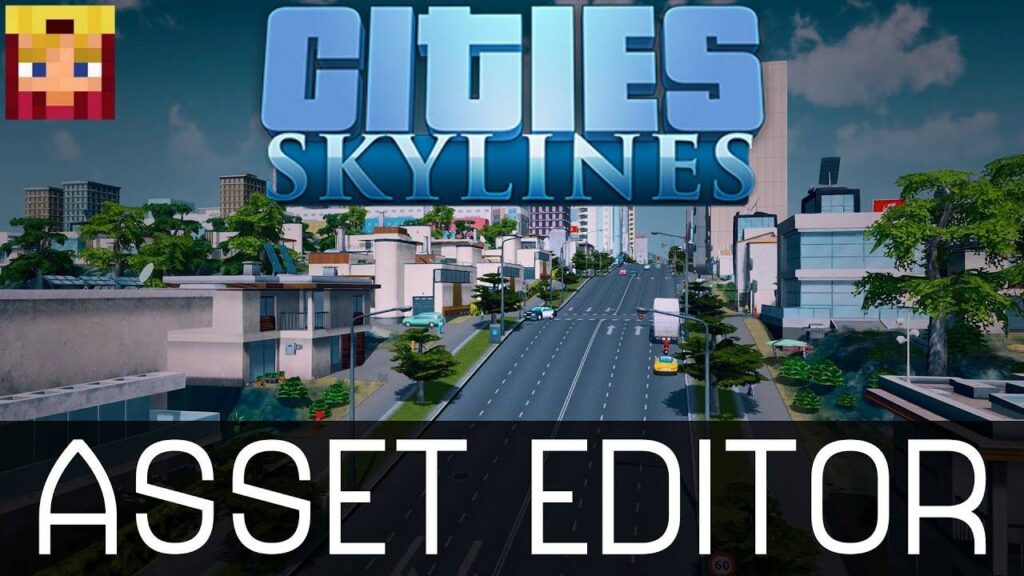“Cities: Skylines 2” has captured the imagination of city-building enthusiasts worldwide, offering an expansive platform for creativity and innovation. A key component of this experience is the “Cities Skylines 2 Asset Editor,” a tool that allows players to customize and enhance their gaming world. This article delves into the functionalities, community discoveries, and mods related to the Asset Editor.
The Cities Skylines 2 Asset Editor
The Asset Editor in “Cities: Skylines 2” is a game-changer for players who love to add a personal touch to their virtual cities. It’s a hidden feature that can be accessed through tools like the Asset Editor Activator, as found on Nexus Mods. This tool simplifies the process of accessing the editor, whether you have the Steam version or a non-Steam installation. With automatic search capabilities and support for different game installations, the Asset Editor Activator is a must-have for avid players.
Tips To Use The Cities Skylines 2 Asset Editor
The “Cities: Skylines 2” community is a treasure trove of insights and tips for using the Asset Editor. For instance, a Reddit user in the r/CitiesSkylines2 subreddit shared a method to access the map and asset editor through the developer menu. This approach involves using the UI Bindings in the developer menu to find and start the editor, offering an alternative way to access this powerful tool.

How The Cities Skylines 2 Asset Editor Modifies The Game
Mods play a significant role in enhancing the “Cities: Skylines 2” experience. Websites like Paradox Mods offer a variety of mods that can be used in conjunction with the Asset Editor to create more detailed and personalized game environments. From mods that introduce new features to the in-game radio player to those that allow for advanced prop placement, the possibilities are endless. Mods like “Extended Road Upgrades,” “Population Rebalance,” and “Traffic Lights Improvement” provide specific enhancements that can be integrated into custom assets, elevating the gameplay experience.
Use The Asset Editor in Unlimited Ways
The Asset Editor opens up a world of creative possibilities. Players can modify existing assets or create new ones from scratch. This includes buildings, vehicles, trees, and much more. The editor provides various tools and options to tweak these assets, including adjusting their appearance, functionality, and performance within the game. This level of customization allows players to create unique cityscapes that reflect their vision and style.
A Community Contribution
One of the most exciting aspects of the Asset Editor is the ability to share creations with the “Cities: Skylines 2” community. Players can upload their custom assets to modding websites, allowing others to download and incorporate them into their own games. This collaborative environment fosters a vibrant community where creativity and innovation thrive.
Asset Editor is Difficult To Learn
While the Asset Editor is a powerful tool, it comes with its challenges. New users might face a learning curve in understanding its functionalities and capabilities. However, the community provides a wealth of resources, including tutorials, forums, and guides, to help players navigate and master the editor.
Our Verdict
As “Cities: Skylines 2” continues to evolve, so will the capabilities of the Editor. Future updates and expansions are expected to introduce new features and enhancements to the editor, further expanding the creative possibilities for players. Keeping an eye on official announcements and community forums is a great way to stay updated on these developments.
To Wrap it all Up
The “Cities Skylines 2 Asset Editor” is a testament to the game’s commitment to player creativity and customization. Whether you’re a seasoned city planner or a new player, the Asset Editor offers an avenue to bring your unique visions to life. With the support of tools like the Asset Activator and the wealth of mods available, the sky’s the limit for what you can create in “Cities: Skylines 2.” As the community continues to explore and share their creations, the game’s virtual landscape becomes ever more diverse and personalized, reflecting the creativity and passion of its players.
Suggested Read: Best Arena Champs in LoL Patch 13.24