Diablo 4, like many complex games during development, has encountered various errors and issues that developers continuously address to ensure a smooth and enjoyable player experience. These errors can range from minor bugs affecting graphics or animations to more critical issues impacting gameplay mechanics or server stability. The development team regularly releases updates and patches to address these concerns, aiming to create a polished and seamless gaming environment. Player feedback and bug reports play a crucial role in this ongoing process, contributing to the refinement of Diablo 4 as it progresses towards its official release. Today, we are going to talk about How To Fix Error Code 700004 Diablo 4
What is The Error Code 700004 in Diablo 4?
When attempting to access a Premium Battle Pass before the season’s official start date, Error Code 700004 is displayed. The error notice reads, “This season has ended, and the Battle Pass can no longer be activated.” Log out to access the new season (code 700004).”
However, a significant fault exists inside this mistake, causing it to appear even for users who have not purchased the Premium Battle Pass. This unintentional occurrence exacerbates the annoyance for impacted players, as they face a barrier to accessing the new season content, emphasising the significance of early issue detection and remediation for a more enjoyable gaming experience.
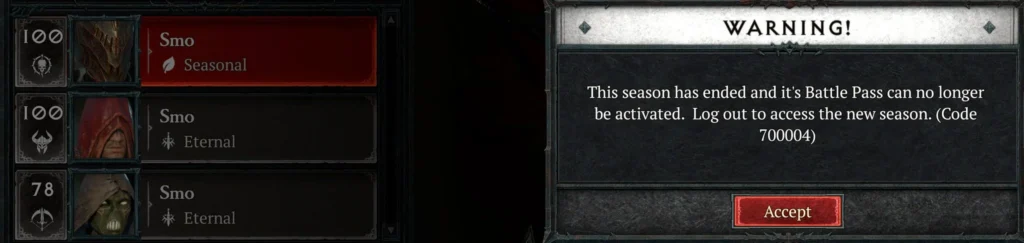
Fixing The Error Code 700004 in Diablo 4
Exit and Re-Log
- What to Do:
- Close Diablo 4 completely.
- Wait a few minutes.
- Log back in.
- Why It Works:
- Restarting the game lets your account reset, solving the problem for many players.
Battle.net Logout
- For PC Players:
- Log out of Battle.net.
- Close the app.
- Wait a minute or two.
- Log back in and
For a quick fix to Diablo 4 Error Code 700004, the best approach is to close the game, including Battle.net for PC users, and reopen it after a few minutes. This simple step often resolves the issue for many players. If the error persists, consider restarting your entire gaming platform for a more thorough reset of Diablo 4. However, if none of these solutions work, it’s advisable to check the server status for Diablo 4 to ensure there are no ongoing server issues. If the servers are undergoing maintenance or are temporarily down, waiting for them to come back online is the only course of action.
To Wrap it all Up
To summarise, Diablo 4’s development journey has been defined by a number of blunders and obstacles, which the development team has actively addressed in order to improve the gameplay experience. Error Code 700004 occurs when attempting to access a Premium Battle Pass prematurely, displaying an error message that can even effect users who do not have the pass. This unintentional stumbling block emphasises the significance of early bug detection and remediation. To resolve Error Code 700004, players can either restart the game, including Battle.net for PC users, or do a full platform restart. Checking the server status is also recommended to ensure a seamless gameplay experience. The constant engagement between gamers and developers helps to refine Diablo 4 for its eventual official release.
Suggested Read: Can You Save Glyph XP in Diablo 4?







