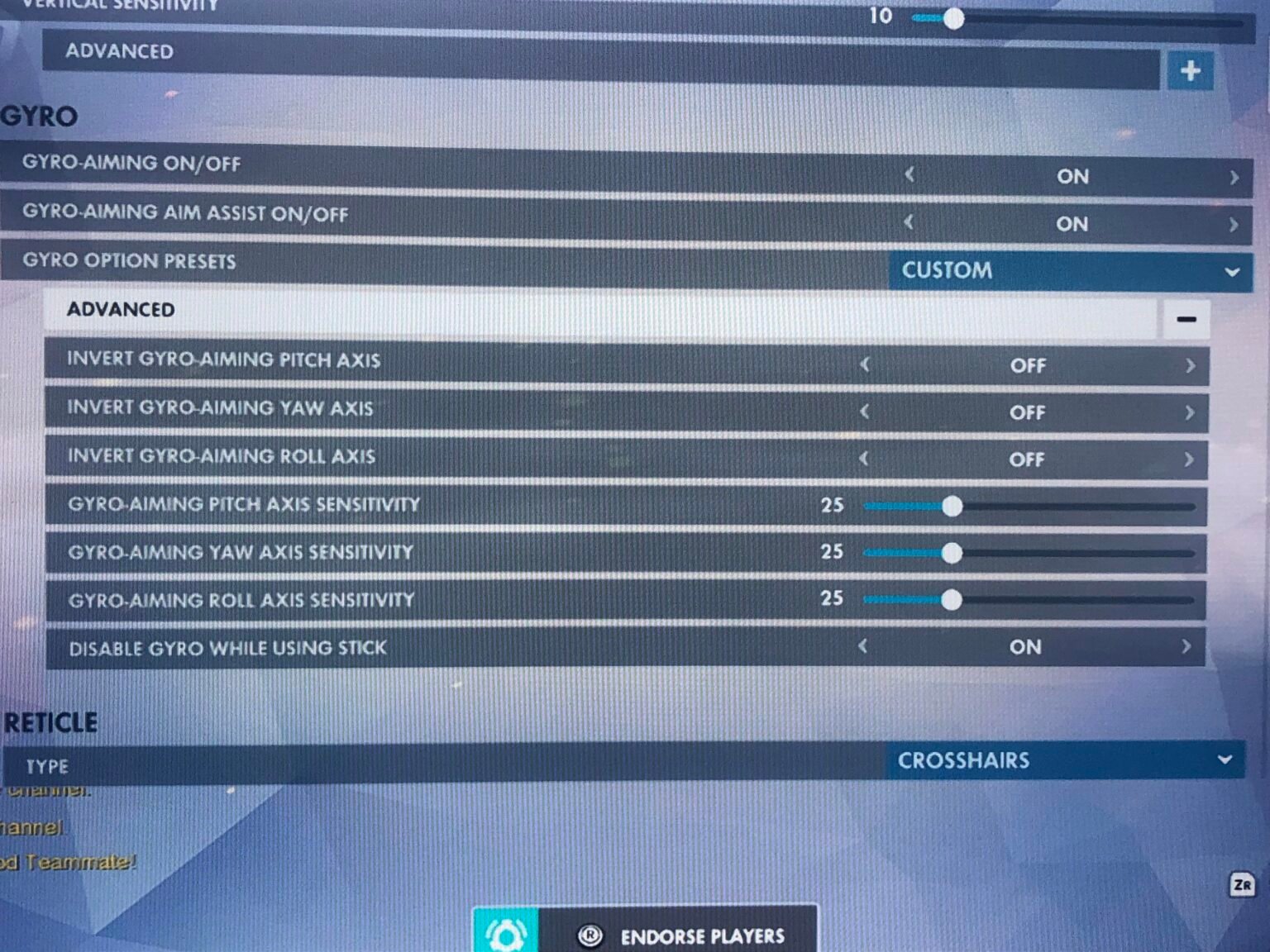Every shot counts. If your scoped aim feels off, you’re losing accuracy, and those crucial eliminations. Learning how to change scope sensitivity Overwatch 2 gives you sharper control with heroes like Widowmaker, Ana, and Ashe.
Why Scoped Sensitivity Matters
Scoped sensitivity syncs your zoomed aim with your unscoped movement. Too low, and your crosshair drags; too high, and you overshoot targets. The sweet spot delivers smoother aim, tighter flicks, and more consistent headshots.
Step-by-Step: Changing Scope Sensitivity in Overwatch 2
- Open the Menu → Go to Options → Select Controls.
- Pick your hero (Widowmaker, Ana, Ashe).
- Scroll to Relative Aim Sensitivity While Zoomed.
- Adjust the slider, start around 50% and tweak in small steps until it feels natural.
The 1:1 Ratio Explained
Some players aim for a “1:1 feel,” where scoped and unscoped aim match perfectly. Because FOV shifts when zoomed, this isn’t exact math, but for Ana and Widow, 49–50% scoped sensitivity comes closest to replicating unscoped movement.
Pro Tips to Fine-Tune Your Scoped Aim
- Reset overrides if changes don’t apply.
- Use training range to test different values quickly.
- Raise sensitivity slightly if scoped aim feels sluggish, lower it if it feels twitchy.
- Try long flicks and micro-adjustments until movement feels smooth and consistent.
- Experiment, every mouse DPI and playstyle reacts differently.
Quick Reference Table
| Step | Action |
|---|---|
| 1 | Open Controls menu |
| 2 | Select your specific hero |
| 3 | Find Relative Aim Sensitivity While Zoomed |
| 4 | Set around 49–51% for balanced feel |
| 5 | Test in training, adjust slowly |
| 6 | Reset overrides if values don’t apply |
Final Thoughts
If you want to master how to change scope sensitivity Overwatch 2, remember:
- Adjust your zoomed aim under Controls > Hero Settings.
- Aim for 49–50% sensitivity for a near 1:1 feel.
- Test, tweak, and trust what feels best for your playstyle.
Dialing in your scoped sensitivity now means more precise flicks, steadier tracking, and headshots that win games. Don’t wait, optimize today and turn your sniper aim into a true game-changer.
Read More: Overwatch 2 x Persona 5 Collab Confirmed for Season 18