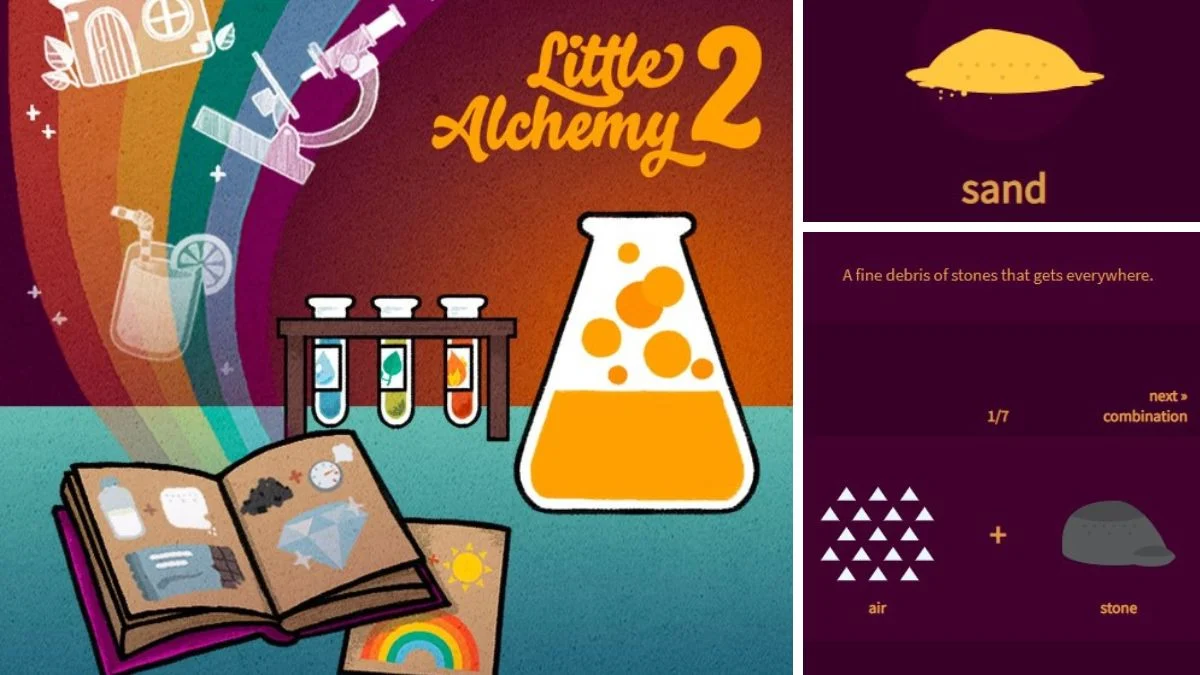Players often search for how to make sand in Little Alchemy 2 because it leads to useful elements like glass, beach, and cactus. If you’re one of them, this guide will walk you through the exact steps to craft sand in just a few minutes.
How to Make Sand in Little Alchemy 2
To make sand, use the following combination:
Stone + Air = Sand
This is the most reliable method across all versions of the game. However, if you don’t already have stone, follow these steps:
- Air + Air = Pressure
- Earth + Pressure = Stone
- Stone + Air = Sand
Once you combine stone with air, sand will be added to your element list. This reflects how natural weathering turns rock into fine grains in the real world.
Other Ways to Make Sand
In some versions or with certain updates, alternate combinations might be possible. These include:
Rock + Air = Sand
Pebble + Air = Sand
These variants may not work for every player, but they’re worth trying if the standard method doesn’t apply in your game.
What Sand Unlocks
After you craft sand, you can use it in other combinations to make new elements, such as:
Sand + Fire = Glass
Sand + Water = Beach
Sand + Plant = Cactus
These unlocks are essential for expanding your available recipes and progressing in the game.
FAQ: Making Sand in Little Alchemy 2
Yes, in some versions, rock or pebble combined with air can also result in sand.
Combine air + air to make pressure. If that doesn’t work, check if your version includes it or restart with basic elements.
No, you can drag either stone to air or air to stone, the result will still be sand.
Read More: Best Weapon Space Marine 2