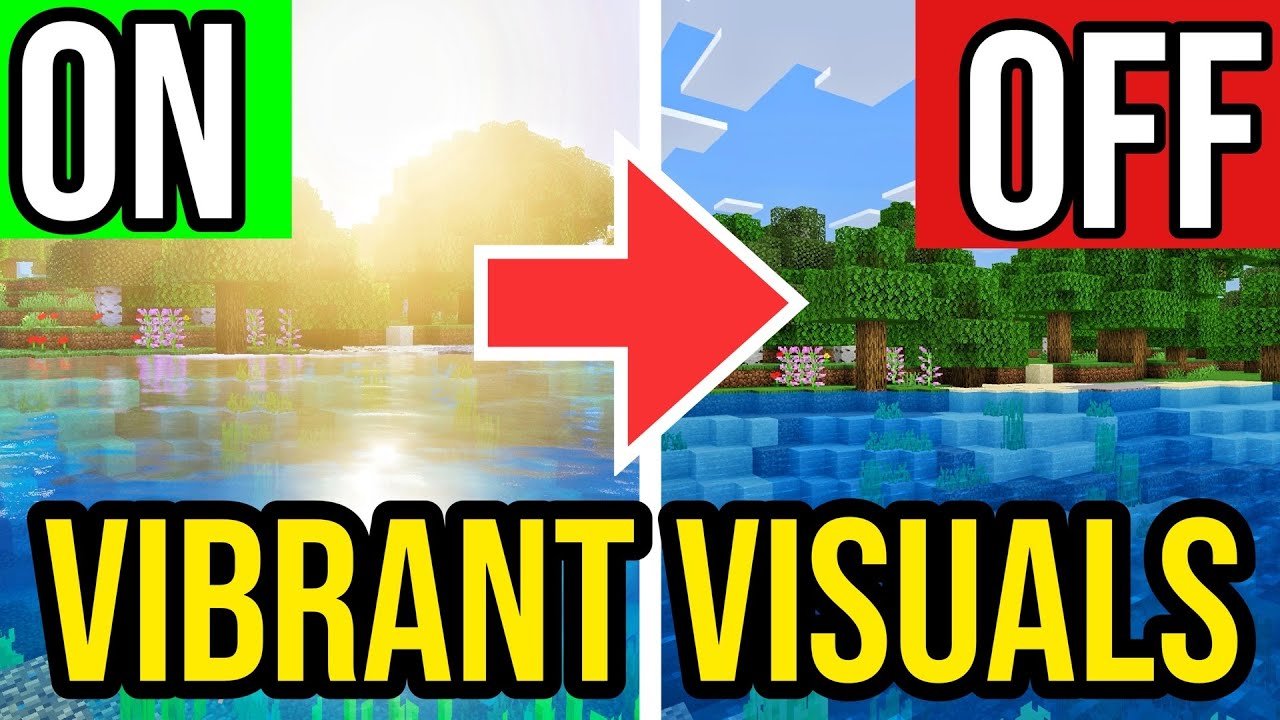If your Minecraft Bedrock Edition suddenly feels too shiny or your FPS is dropping, you’re probably dealing with the new built-in shader effects, also called Vibrant Visuals. This guide shows you exactly how to turn off shaders on all major platforms, without mods or confusion.
Quick Answer: How to Disable Shaders in Minecraft Bedrock
To turn off shaders (Vibrant Visuals) in Minecraft Bedrock:
- Open Settings
- Tap Video
- Scroll to Graphics Mode
- Switch from Vibrant to Fancy or Beautiful
Done! No need to install mods or edit files. Now, let’s break it down by device.
Turn Off Shaders on Mobile (iOS & Android)
- Launch Minecraft Bedrock
- Tap Settings from the main menu
- Go to Video
- Under Graphics Mode, select Fancy
- Exit and play, smoother performance instantly
Mobile devices often struggle with heavy graphics. Turning off shaders improves frame rate, especially on older phones.
Disable Shaders on Xbox and PlayStation
Console players also get Vibrant Visuals by default now.
- Launch the game
- Press Menu → Settings
- Go to Video
- Set Graphics Mode to Fancy or Beautiful
- Resume your world, shaders off!
While you can’t remove the visuals entirely, this adjustment brings it back to the classic look.
PC/Windows 10 Bedrock: Remove Built-In Shaders
Minecraft Bedrock on PC has no traditional “shaders” folder like Java, but here’s how to tone down the look:
- Open the Settings
- Navigate to Video
- Change Graphics Mode from Vibrant to Fancy
- Restart the game if needed
If you use RTX or resource packs, disable those too for maximum FPS.
Why These Shaders Were Added
Starting with the 1.21 update, Mojang introduced Vibrant Visuals to improve lighting and effects. But not everyone loves the glowing grass or dynamic shadows, especially if it causes lag.
Disabling shaders restores the classic, smoother Bedrock experience, no extra downloads required.
Final Tip: Keep Minecraft Smooth Without Mods
Turning off shaders is just the start. You can also:
- Lower Render Distance
- Turn off Fancy Leaves and Render Clouds
- Use Beautiful mode for a balance between visuals and speed
These tweaks make your game lighter without touching files or installing risky third-party tools.
Conclusion
If you’re wondering how to turn off shaders in Minecraft Bedrock, the solution is already built in. Whether you’re on mobile, console, or PC, just switch off Vibrant Visuals in the settings. No extra apps. No lag. Just simple performance.
Read More: How to Teleport to Where You Died Minecraft