Hey there, Avatar adventurer! If you’re eager to soar through the skies of Pandora on your very own Ikran in Avatar: Frontiers of Pandora, you’re in the right place. I’ve got a straightforward guide for you on how to make these majestic creatures your trusted mount. Let’s dive right in!
Embarking on the Journey “Take Flight” Quest
The key to unlocking the skies lies in the “Take Flight” quest, the 11th chapter of the main story. To kick things off, head over to the Ikran Rookery, nestled in the floating mountains south of the Glade of Light area. There, you’ll meet Nefika, a crucial NPC to guide you on your path to bonding with an Ikran.
Basic Flight Controls

Once you’ve embarked on your quest and experienced a series of cutscenes where you choose your Ikran’s name and appearance, the real fun begins. Jump off those floating islands and call your Ikran using the D-pad Up or “H” input. As your Ikran catches you mid-air, get ready for flight!
Here’s a quick reference for basic flight controls:
| Action | PC Key | PlayStation | Xbox |
|---|---|---|---|
| Accelerate/Decelerate | W/S keys | Left Stick | Left Stick |
| Strafe | A/D inputs | Left Stick | Left Stick |
| Speed Boost | Spacebar | X | A |
| Land | Left Control | Circle | B |
Navigating the Skies and Combat
Flying an Ikran is a breeze, literally! Use acceleration and deceleration to control your speed, strafe with A/D inputs or the Left Stick, and hit that Spacebar, X, or A for a thrilling speed boost. To land safely, press the designated button for your platform.
In combat, Free Look becomes your best friend. This feature lets you see behind you as you navigate, making it easier to attack enemies trailing your Ikran. Remember, you can dismount mid-air for some breathtaking skydives using the same commands as landing.
Finding and Bonding with Your Ikran
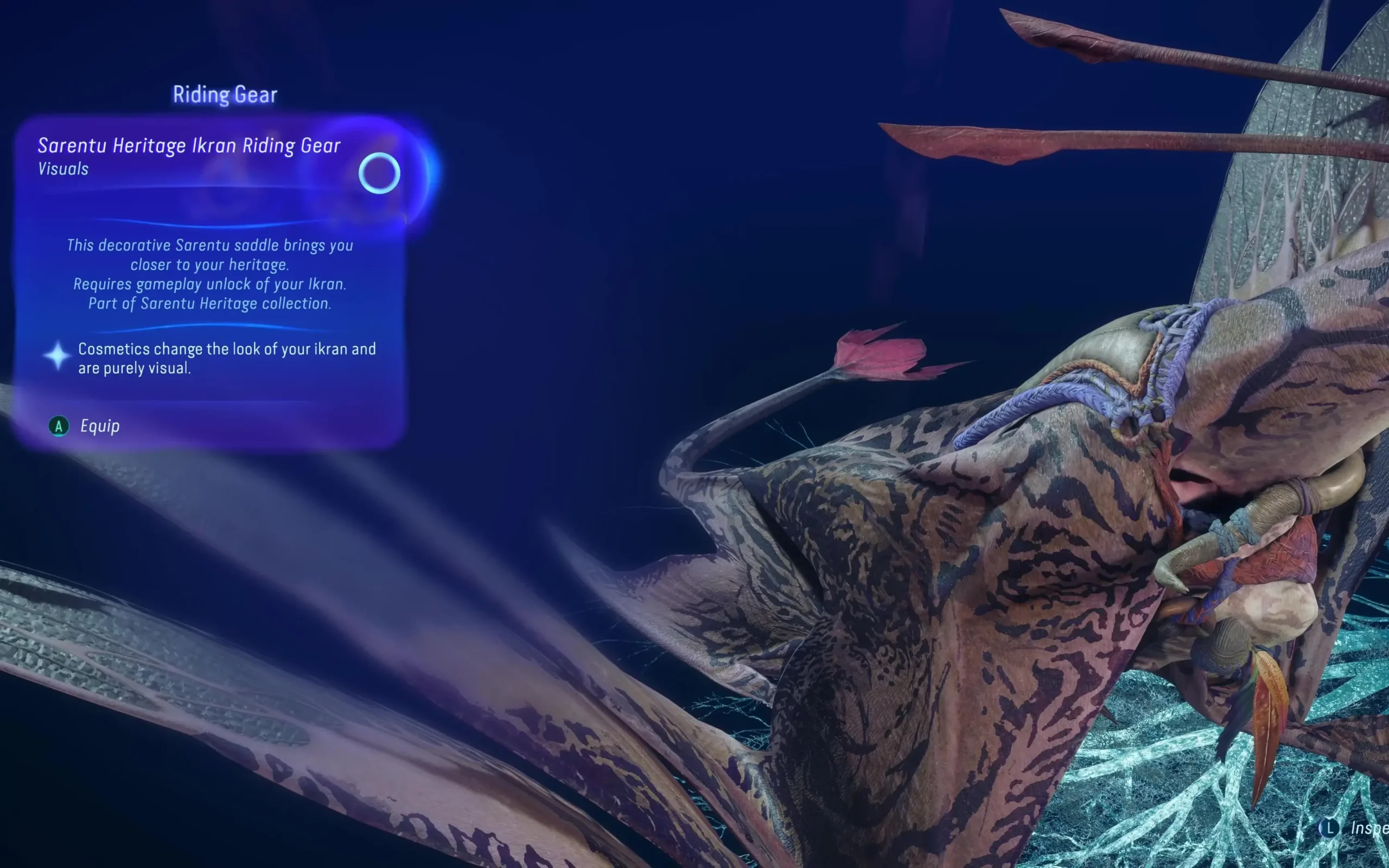
To embark on this aerial adventure, you need to complete the “Take Flight” quest. Follow the mission on your map, meet Nefika at the Ikran Rookery, and brace yourself for a journey filled with obstacles and fantastic scenery.
Here’s a step-by-step breakdown:
- Gateway Lily Interruption: Encounter a Gateway Lily blocking your path. Shoot or touch the two smaller leaves on each side to open the gate.
- Encounter with Eetu: Jump down the tree, cross to the other side, and shoot down the Lift Vine.
- Second Gateway Lily: Shoot down three leaves, two under the Lily and one southeast of the rest.
- First Meeting with an Ikran: Stand slightly away, soothe the Ikran, and slowly approach. Unfortunately, no bonding happens at this stage.
- Second Meeting Tease: Even the second meeting won’t lead to bonding, as the Ikran decides to tease you.
- Final Meeting and Bonding: After climbing, you’ll finally tame and bond with your Ikran, unlocking the joy of exploring Pandora from the air.
Conclusion
And there you have it, fellow explorer! Your guide to obtaining and bonding with an Ikran in Avatar: Frontiers of Pandora. Just follow the “Take Flight” quest, navigate the challenges, and soon you’ll be riding the winds with your newfound friend. Happy flying!
Read more: Avatar Frontiers of Pandora: Stairfoot Bark Location & More






