Hey Simmers! If you’re like me, always on the lookout for ways to add a little extra oomph to your Sims 4 gameplay, you’re in for a treat. I’ve compiled a guide to the best Sims 4 career mods that will inject some excitement, challenges, and even a touch of realism into your Sims’ professional lives. So, let’s dive right in!
Top 8 sims 4 Career Mods
1. Earn As You Learn Online Apprenticeships (MidniteTech):

- What it does: Allows your Sims to pursue exciting apprenticeships online, earning Simoleons as they learn valuable skills.
- Why you’ll love it: Perfect for budget-conscious Sims with ambitious dreams. No more student loans – just a computer and some determination!
2. University – Required Degree…But For Promotions! (Zero):

- What it does: Adds a realistic twist to career progression by making Sims earn a degree for promotions.
- Why you’ll love it: Adds a new layer of challenge to climbing the career ladder, making promotions more satisfying and meaningful.
3. Job Finding (Zero):

- What it does: Overhauls the job-hunting process, replacing the standard “Find a Job” interaction with more demanding Job Postings.
- Why you’ll love it: Say goodbye to easy hires – now your Sims need to showcase their skills and work experience during interviews.
4. Unlimited Jobs+ (Turbodriver):
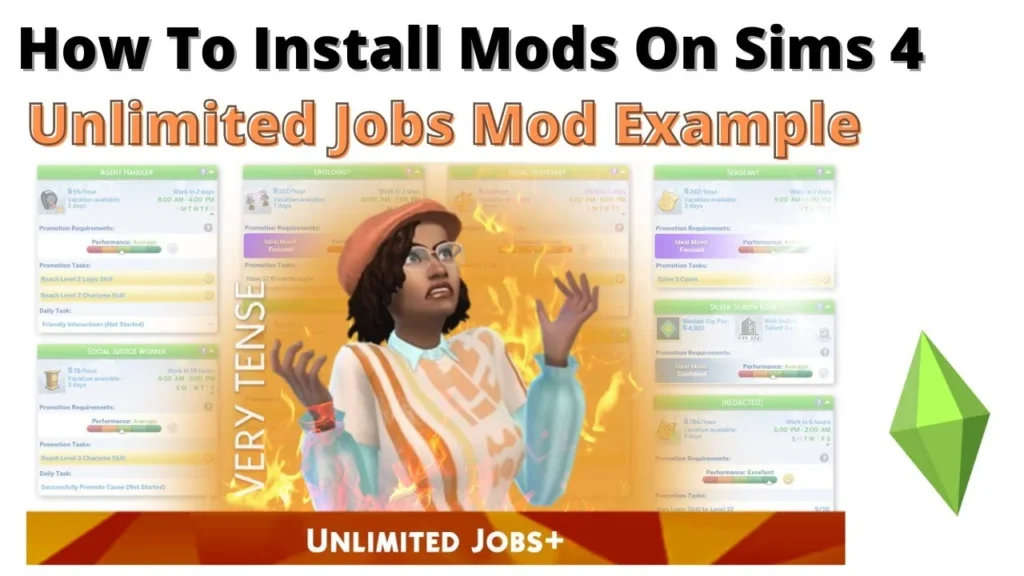
- What it does: Lets your Sims juggle multiple full-time, part-time, and freelance jobs.
- Why you’ll love it: Perfect for Sims struggling with bills. Juggle jobs without giving up your career – just keep an eye on that busy schedule!
5. Career Overhaul Suite (Kuttoe):
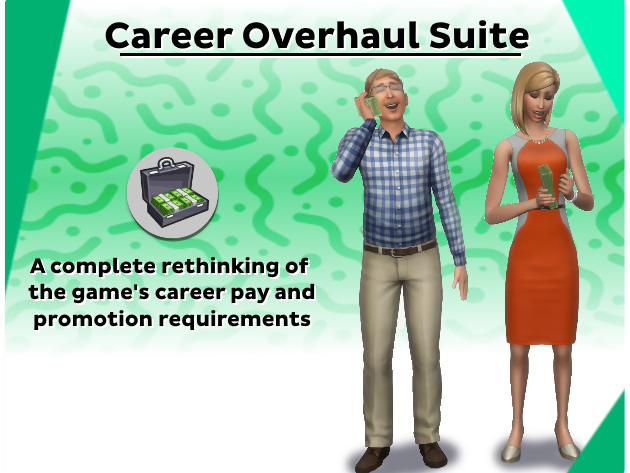
- What it does: Revamps the career system, making career progression tougher and more interesting.
- Why you’ll love it: If you’re looking for a fresh challenge and more realistic pay rates, this mod has got you covered.
6. Turbo Careers (Zerbu Tabek):

- What it does: Turns all careers into active ones, eliminating the “rabbit hole” aspect.
- Why you’ll love it: No more disappearing acts during work hours. Get hands-on with every career, making the game more engaging.
7. Storytelling Career Mega Pack (ItsKatato):
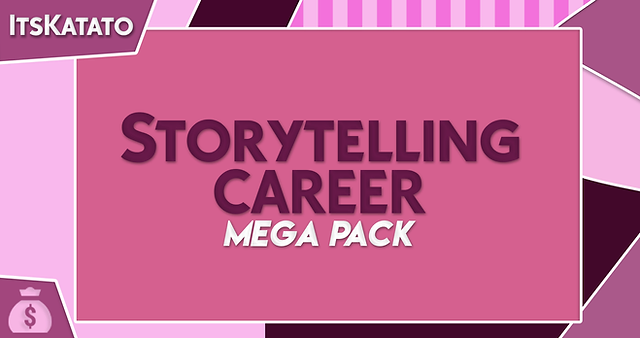
- What it does: Offers over 50 one-level careers for a simpler career experience.
- Why you’ll love it: Perfect for those who want a straightforward career path without the complexities of promotions.
8. Part-Time Careers Bundle (BosseladyTV):

- What it does: Brings back 11 part-time jobs from previous Sims games.
- Why you’ll love it: From Adventurer to Bookstore Clerk, these part-time options add a nostalgic touch to your Sims’ career choices.
Now, you might be wondering how to get your hands on these fantastic mods. Fret not; I’ve got you covered with simple steps to enhance your Sims 4 experience:
How to Install Sims 4 Career Mods:
- Download Mods:
- Head to reliable modding websites like ModTheSims or the creator’s site.
- Download the desired mods; make sure they match your game version.
- Extract Files:
- Use a file extractor (like WinRAR) to extract mod files from the downloaded zip folders.
- Place Mods in Mods Folder:
- Locate your Sims 4 Mods folder (usually in Documents > Electronic Arts > The Sims 4 > Mods).
- Copy and paste the extracted mod files into this Mods folder.
- Enable Mods in Game:
- Launch Sims 4.
- In the game options, check the “Enable Custom Content and Mods” box.
- Restart the Game:
- Close and restart the game for the mods to take effect.
Now, with your Sims equipped with these career mods, get ready for a Sims 4 experience like never before. Say goodbye to mundane career progression and hello to challenges, excitement, and a whole new level of engagement. Happy Simming!
Read more like this: Sims 4 Multiplayer Mod: Co-op Fun Beyond Limits







