Sul Sul Simmers! Ready to take your Sims 4 gameplay to the next level with the powerful Full Edit Mode? I’ve got your back. Whether you’re a seasoned player or just starting your Sim journey, this guide will walk you through the ins and outs of Sims 4 Full Edit Mode, providing easy steps and tips for unleashing your creative prowess. Let’s dive in!
Understanding Sims 4 Full Edit Mode
Before we jump into the editing magic, let’s understand what Full Edit Mode is all about. In Sims 4, this feature allows you to go beyond the usual customization options and gives you complete control over your Sims’ appearance, from hairstyles to outfits and more.
How to Enable Full Edit Mode?
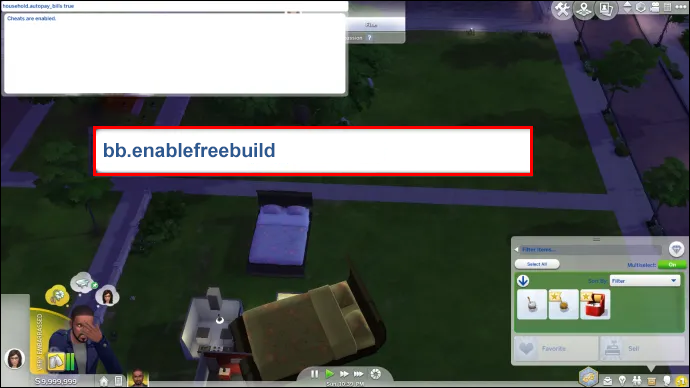
To kick things off, you’ll need to enable Full Edit Mode cheats. Follow these simple steps based on your platform:
| Platform | Enable Cheats Command |
|---|---|
| PC | Press CTRL + Shift + C, type “testingcheats true,” press Enter. |
| Mac | Press Command + Shift + C, type “testingcheats true,” press Enter. |
| Console | Press all four triggers, type “testingcheats true,” press Enter. |
Using Full Edit Mode in Create a Sim (CAS)

Now that you’ve activated Full Edit Mode, let’s explore how to use it in Create a Sim:
| Platform | Open CAS Command |
|---|---|
| PC | Press CTRL + Shift + C, type “cas.fulleditmode,” press Enter. |
| Mac | Press Command + Shift + C, type “cas.fulleditmode,” press Enter. |
| Console | Press all four triggers, type “cas.fulleditmode,” press Enter. |
Once you’re in Full Edit Mode CAS, press and hold “Shift,” click on your Sim, and choose “Modify” in CAS. Now, let your creativity flow as you tweak every detail to your heart’s content.
Bypassing Building Constraints
Tired of the usual building constraints? Unlock your creativity with Full Edit Mode for building:
| Platform | Enable Free Build Command |
|---|---|
| PC | Press CTRL + Shift + C, type “bb.enablefreebuild,” press Enter. |
| Mac | Press Command + Shift + C, type “bb.enablefreebuild,” press Enter. |
| Console | Press all four triggers, type “testingcheats true,” press Enter. Then type “bb.enablefreebuild,” press Enter. |
Say goodbye to the grid and build your dream homes without any restrictions.
Troubleshooting Full Edit Mode
Encountering issues with Full Edit Mode? Here are some quick fixes:
- Double-Check the Code:
- Cheat codes are case-sensitive. Type them exactly as shown.
- Use a Different Enable Code:
- If “TestingCheats True” isn’t working, try “TestingCheats On.”
- Mods and Custom Content:
- Remove conflicting mods or custom content if cheats fail.
Enhance Gameplay with Mods

Take your Sims 4 experience a step further by adding mods:
| Platform | How to Add Mods |
|---|---|
| PC | Download and move files to “Documents\Electronic Arts\The Sims 4\Mods.” Enable mods in-game options. |
| Mac | Download, move files to “Documents\Electronic Arts\The Sims 4\Mods,” and enable in-game options. |
| Console | Mods are currently unsupported on consoles. |
Explore a plethora of mods for houses, careers, and more to elevate your gameplay.
Conclusion
There you have it, Simmers! With this guide, you’re now equipped to harness the full potential of Sims 4 Full Edit Mode. From shaping your Sims to building without constraints and diving into the world of mods, the possibilities are endless. Unleash your creativity and make your Sim world truly yours! Happy Simming!
Must read: Sims 4 Grilled Cheese Aspiration Guide







