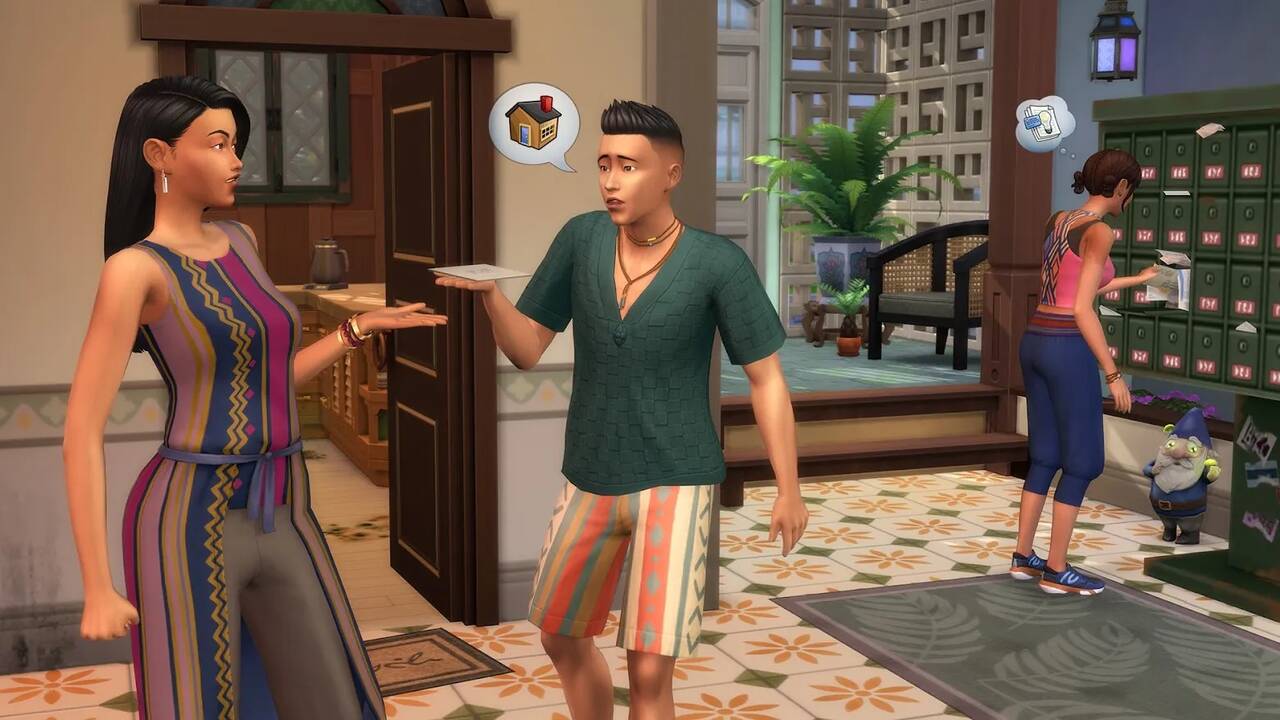Hey there, Simmers! If you’re diving into the latest expansion of our beloved Sims universe, “The Sims 4 For Rent,” you might have noticed it’s not all smooth sailing. From tenants with a mind of their own to some truly bizarre rent calculations, this expansion has its fair share of quirks. But fear not! I’m here to guide you through these bugs and offer some handy tips to keep your Sim landlord journey on track.
Common Bugs and Workarounds
| Bug Description | Workaround Suggestion |
|---|---|
| Tenants Not Paying Rent | Use the phone for all tenant transactions; avoid the Owned Businesses system. |
| Impossibly High Rent Charges | Move to a new rental lot; monitor for updates from EA. |
| Tenants Invading Landlord’s Unit | Adjust your Sim’s interactions; limit friendly vibes if necessary. |
| “Commend Tenants” Events Reset | Avoid switching between units during these events. |
| No Option to Complain About Noisy Neighbors | Wait for the party to end; other options should appear. |
| Doors Not Aligning with Cutaway Walls | Currently no fix; awaiting patch from EA. |
| Exorbitant Rent Charges | Check for any game modifications that might affect rent calculations. |
| Tenant Revolts Unresolved | Monitor tenant satisfaction closely; address their needs proactively. |
Understanding the Bugs

- Tenants Not Paying Rent: This is a head-scratcher, right? You set up a beautiful rental property, and your tenants decide rent is optional. The trick here is to manage all your rental activities via the phone. It seems like a simple change, but it can make all the difference.
- Impossibly High Rent: Imagine your Sim’s surprise when the rent suddenly skyrockets to astronomical levels. This bug can be a real game-changer, and not in a good way. If you encounter this, try moving your Sim to a new rental lot. It’s not ideal, but it can be a temporary fix.
- Tenants Invading Landlord’s Unit: Sometimes, your tenants might get a bit too comfortable and invade your personal space. If you’re not into this unexpected socializing, you might want to dial back on those friendly interactions.
- “Commend Tenants” Events Reset: This can be frustrating, especially if you’re working towards that 5-star Property Owner aspiration. My advice? Try to complete these events without switching between units.
- No Option to Complain About Noisy Neighbors: It’s a party next door, and your Sim just wants some peace and quiet. Unfortunately, the option to complain might be missing. The workaround? Wait it out. Once the party’s over, other options should reappear.
- Doors Not Aligning with Cutaway Walls: This one’s a visual bug that can be a bit of an eyesore. We’re all hoping for a fix from EA soon.
- Exorbitant Rent Charges: Some players have reported rent charges that are just plain ridiculous. If you’re facing this, check if any game mods might be interfering with the rent calculations.
- Tenant Revolts Unresolved: Tenant happiness is key in this expansion. Keep an eye on their needs and address any issues proactively to avoid these revolts.
Suggested read for you: The Sims 4 For Rent Early Access: Avail it Today!
Tips for a Smooth “Sims 4 For Rent” Experience

- Stay Updated: Keep an eye on official channels for any patches or updates from EA. They’re usually pretty quick to address major bugs.
- Manage Mods Wisely: If you’re using mods, make sure they’re updated and compatible with the latest expansion. Outdated mods can cause unexpected issues.
- Backup Your Game: Before trying any fixes, it’s always a good idea to backup your game. Better safe than sorry!
Conclusion
While “Sims 4 For Rent” brings a fresh and exciting gameplay experience, it’s not without its bugs. But with a bit of patience and these handy tips, you can navigate these issues and enjoy building your rental empire. Happy Simming!
Read more: Sims 4 Broken Mods December 2023 Guide